Chapter 12: Inheritance
第еҚҒдәҢз« пјҡ继жүҝ
A powerful aspect of Odoo is its modularity. A module is dedicated to a business need, but modules can also interact with one another. This is useful for extending the functionality of an existing module. For example, in our real estate scenario we want to display the list of a salespersonвҖҷs properties directly in the regular user view.
Odooзҡ„дёҖдёӘејәеӨ§д№ӢеӨ„еңЁдәҺе…¶жЁЎеқ—еҢ–гҖӮдёҖдёӘжЁЎеқ—иҮҙеҠӣдәҺж»Ўи¶ідёҖдёӘдёҡеҠЎйңҖжұӮпјҢдҪҶжЁЎеқ—д№Ӣй—ҙд№ҹеҸҜд»Ҙзӣёдә’дәӨдә’гҖӮиҝҷеҜ№дәҺжү©еұ•зҺ°жңүжЁЎеқ—зҡ„еҠҹиғҪйқһеёёжңүз”ЁгҖӮдҫӢеҰӮпјҢеңЁжҲ‘们зҡ„жҲҝең°дә§еңәжҷҜдёӯпјҢжҲ‘们еёҢжңӣеңЁжҷ®йҖҡз”ЁжҲ·и§ҶеӣҫдёӯзӣҙжҺҘжҳҫзӨәй”Җе”®е‘ҳзҡ„жҲҝдә§еҲ—иЎЁгҖӮ
But before going through the specific Odoo module inheritance, letвҖҷs see how we can alter the behavior of the standard CRUD (Create, Retrieve, Update or Delete) methods.
дҪҶеңЁж·ұе…ҘдәҶи§ЈOdooжЁЎеқ—继жүҝд№ӢеүҚпјҢи®©жҲ‘们зңӢзңӢеҰӮдҪ•ж”№еҸҳж ҮеҮҶзҡ„CRUDпјҲеҲӣе»әгҖҒжЈҖзҙўгҖҒжӣҙж–°жҲ–еҲ йҷӨпјүж–№жі•зҡ„иЎҢдёәгҖӮ
Python Inheritance Python 继жүҝ
жіЁи§Ј
Goal: at the end of this section: зӣ®ж ҮпјҡеңЁжң¬иҠӮз»“жқҹж—¶пјҡ
- It should not be possible to delete a property which is not new or canceled.
дёҚеә”иҜҘе…Ғи®ёеҲ йҷӨзҠ¶жҖҒдёҚжҳҜвҖңж–°е»әвҖқжҲ–вҖңе·ІеҸ–ж¶ҲвҖқзҡ„жҲҝдә§гҖӮ

- When an offer is created, the property state should change to вҖҳOffer ReceivedвҖҷ
еҪ“еҲӣе»әжҠҘд»·ж—¶пјҢжҲҝдә§зҠ¶жҖҒеә”иҜҘжӣҙж”№дёәвҖң收еҲ°жҠҘд»·вҖқгҖӮ - It should not be possible to create an offer with a lower price than an existing offer
дёҚеә”иҜҘе…Ғи®ёеҲӣе»әжҜ”зҺ°жңүжҠҘд»·жӣҙдҪҺд»·ж јзҡ„жҠҘд»·гҖӮ
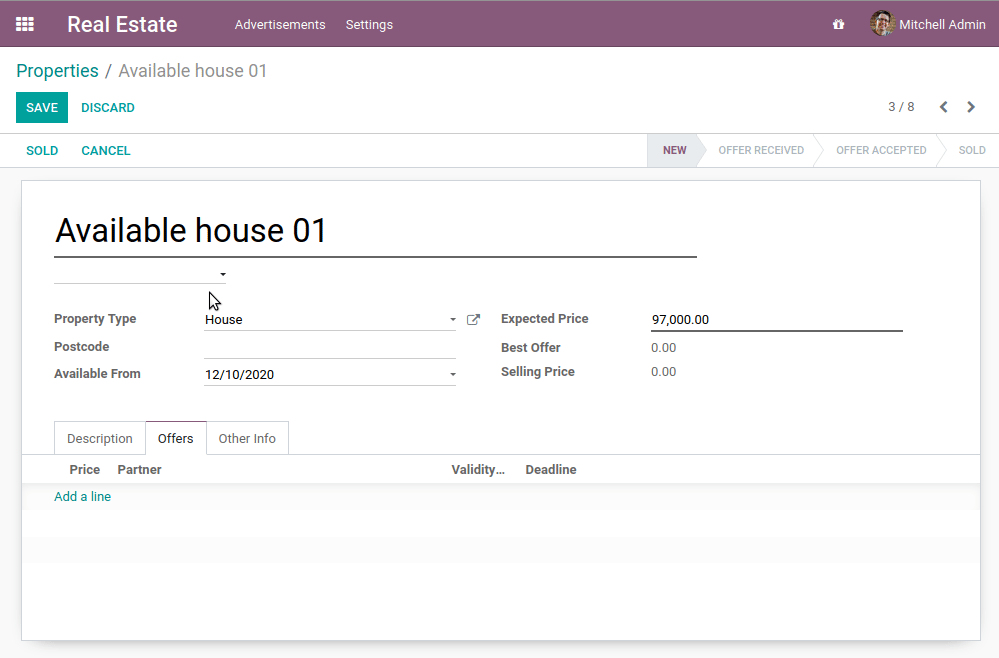
In our real estate module, we never had to develop anything specific to be able to do the standard CRUD actions. The Odoo framework provides the necessary tools to do them. In fact, such actions are already included in our model thanks to classical Python inheritance:
еңЁжҲ‘们зҡ„жҲҝең°дә§жЁЎеқ—дёӯпјҢжҲ‘们д»ҺжңӘйңҖиҰҒејҖеҸ‘д»»дҪ•зү№е®ҡзҡ„дёңиҘҝжқҘжү§иЎҢж ҮеҮҶзҡ„CRUDж“ҚдҪңгҖӮOdooжЎҶжһ¶жҸҗдҫӣдәҶжү§иЎҢиҝҷдәӣж“ҚдҪңжүҖйңҖзҡ„е·Ҙе…·гҖӮе®һйҷ…дёҠпјҢз”ұдәҺз»Ҹе…ёзҡ„Python继жүҝпјҢиҝҷдәӣж“ҚдҪңе·Із»ҸеҢ…еҗ«еңЁжҲ‘们зҡ„жЁЎеһӢдёӯпјҡ
from odoo import fields, models
class TestModel(models.Model):
_name = "test_model"
_description = "Test Model"
...
OurВ classВ TestModelВ inherits fromВ ModelВ which providesВ create(),В read(),В write()В andВ unlink().
жҲ‘们зҡ„TestModelзұ»з»§жүҝиҮӘModelпјҢе®ғжҸҗдҫӣдәҶcreate()гҖҒread()гҖҒwrite()е’Ңunlink()ж–№жі•гҖӮ
These methods (and any other method defined onВ Model) can be extended to add specific business logic:
иҝҷдәӣж–№жі•пјҲд»ҘеҸҠеңЁModelдёҠе®ҡд№үзҡ„д»»дҪ•е…¶д»–ж–№жі•пјүйғҪеҸҜд»Ҙжү©еұ•д»Ҙж·»еҠ зү№е®ҡзҡ„дёҡеҠЎйҖ»иҫ‘пјҡ
from odoo import fields, models
class TestModel(models.Model):
_name = "test_model"
_description = "Test Model"
...
@api.model
def create(self, vals):
# Do some business logic, modify vals...
...
# Then call super to execute the parent method
return super().create(vals)
The decoratorВ model()В is necessary for theВ create()В method because the content of the recordsetВ selfВ is not relevant in the context of creation, but it is not necessary for the other CRUD methods.
model()иЈ…йҘ°еҷЁеҜ№create()ж–№жі•жҳҜеҝ…иҰҒзҡ„пјҢеӣ дёәеңЁеҲӣе»әзҡ„дёҠдёӢж–Үдёӯи®°еҪ•йӣҶselfзҡ„еҶ…容并дёҚзӣёе…іпјҢдҪҶе®ғеҜ№е…¶д»–CRUD方法并дёҚеҝ…иҰҒгҖӮ
It is also important to note that even though we can directly override theВ unlink()В method, you will almost always want to write a new method with the decoratorВ ondelete()В instead. Methods marked with this decorator will be called duringВ unlink()В and avoids some issues that can occur during uninstalling the modelвҖҷs module whenВ unlink()В is directly overridden.
еҗҢж ·йҮҚиҰҒзҡ„жҳҜиҰҒжіЁж„ҸпјҢе°Ҫз®ЎжҲ‘们еҸҜд»ҘзӣҙжҺҘиҰҶзӣ–unlink()ж–№жі•пјҢдҪҶеҮ д№ҺжҖ»жҳҜеёҢжңӣдҪҝз”Ёondelete()иЈ…йҘ°еҷЁзј–еҶҷдёҖдёӘж–°ж–№жі•гҖӮз”ЁжӯӨиЈ…йҘ°еҷЁж Үи®°зҡ„ж–№жі•е°ҶеңЁunlink()жңҹй—ҙиў«и°ғз”ЁпјҢйҒҝе…ҚдәҶеңЁзӣҙжҺҘиҰҶзӣ–unlink()ж—¶еңЁеҚёиҪҪжЁЎеһӢжЁЎеқ—жңҹй—ҙеҸҜиғҪеҸ‘з”ҹзҡ„дёҖдәӣй—®йўҳгҖӮ
In Python 3,В super()В is equivalent toВ super(TestModel,В self). The latter may be necessary when you need to call the parent method with a modified recordset.
еңЁPython 3дёӯпјҢsuper()зӯүеҗҢдәҺsuper(TestModel, self)гҖӮеҪ“дҪ йңҖиҰҒз”Ёдҝ®ж”№еҗҺзҡ„и®°еҪ•йӣҶи°ғз”ЁзҲ¶ж–№жі•ж—¶пјҢеҸҜиғҪйңҖиҰҒдҪҝз”ЁеҗҺиҖ…гҖӮ
еҚұйҷ©
- It is very important toВ alwaysВ callВ
super()В to avoid breaking the flow. There are only a few very specific cases where you donвҖҷt want to call it.йқһеёёйҮҚиҰҒзҡ„жҳҜпјҢжҖ»жҳҜиҰҒи°ғз”Ёsuper()д»ҘйҒҝе…Қз ҙеқҸжөҒзЁӢгҖӮеҸӘжңүеңЁе°‘ж•°йқһеёёзү№е®ҡзҡ„жғ…еҶөдёӢпјҢдҪ жүҚдёҚжғіи°ғз”Ёе®ғгҖӮ - Make sure toВ alwaysВ return data consistent with the parent method. For example, if the parent method returns aВ
dict(), your override must also return aВdict().зЎ®дҝқе§Ӣз»Ҳиҝ”еӣһдёҺзҲ¶ж–№жі•дёҖиҮҙзҡ„ж•°жҚ®гҖӮдҫӢеҰӮпјҢеҰӮжһңзҲ¶ж–№жі•иҝ”еӣһдёҖдёӘdict()пјҢдҪ зҡ„иҰҶзӣ–д№ҹеҝ…йЎ»иҝ”еӣһдёҖдёӘdict()гҖӮ
Exercise
Add business logic to the CRUD methods. е°ҶдёҡеҠЎйҖ»иҫ‘ж·»еҠ еҲ°CRUDж–№жі•дёӯгҖӮ
- Prevent deletion of a property if its state is not вҖҳNewвҖҷ or вҖҳCanceledвҖҷ
еҰӮжһңжҲҝдә§зҠ¶жҖҒдёҚжҳҜвҖңж–°е»әвҖқжҲ–вҖңе·ІеҸ–ж¶ҲвҖқпјҢеҲҷйҳІжӯўеҲ йҷӨжҲҝдә§гҖӮ
Tip: create a new method with theВ ondelete()В decorator and remember thatВ selfВ can be a recordset with more than one record.
жҸҗзӨәпјҡдҪҝз”Ёondelete()иЈ…йҘ°еҷЁеҲӣе»әдёҖдёӘж–°ж–№жі•пјҢ并记дҪҸselfеҸҜиғҪжҳҜдёҖдёӘеҢ…еҗ«еӨҡжқЎи®°еҪ•зҡ„и®°еҪ•йӣҶгҖӮ
- At offer creation, set the property state to вҖҳOffer ReceivedвҖҷ. Also raise an error if the user tries to create an offer with a lower amount than an existing offer.
еңЁеҲӣе»әжҠҘд»·ж—¶пјҢе°ҶжҲҝдә§зҠ¶жҖҒи®ҫзҪ®дёәвҖң收еҲ°жҠҘд»·вҖқгҖӮеҰӮжһңз”ЁжҲ·е°қиҜ•еҲӣе»әзҡ„жҠҘд»·йҮ‘йўқдҪҺдәҺзҺ°жңүжҠҘд»·пјҢд№ҹеј•еҸ‘дёҖдёӘй”ҷиҜҜгҖӮ
Tip: theВ property_idВ field is available in theВ vals, but it is anВ int. To instantiate anВ estate.propertyВ object, useВ self.env[model_name].browse(value)В (example)
жҸҗзӨәпјҡvalsдёӯеҸҜз”Ёproperty_idеӯ—ж®өпјҢдҪҶе®ғжҳҜдёҖдёӘintгҖӮиҰҒе®һдҫӢеҢ–дёҖдёӘestate.propertyеҜ№иұЎпјҢдҪҝз”Ёself.env[model_name].browse(value)пјҲзӨәдҫӢпјү
Model Inheritance жЁЎеһӢ继жүҝ
Reference: the documentation related to this topic can be found inВ Inheritance and extension.
еҸӮиҖғпјҡдёҺжң¬дё»йўҳзӣёе…ізҡ„ж–ҮжЎЈеҸҜд»ҘеңЁз»§жүҝе’Ңжү©еұ•дёӯжүҫеҲ°гҖӮ
In our real estate module, we would like to display the list of properties linked to a salesperson directly in the Settings / Users & Companies / Users form view. To do this, we need to add a field to theВ res.usersВ model and adapt its view to show it.
еңЁжҲ‘们зҡ„жҲҝең°дә§жЁЎеқ—дёӯпјҢжҲ‘们еёҢжңӣеңЁи®ҫзҪ®/з”ЁжҲ·е’Ңе…¬еҸё/з”ЁжҲ·иЎЁеҚ•и§ҶеӣҫдёӯзӣҙжҺҘжҳҫзӨәдёҺй”Җе”®е‘ҳе…іиҒ”зҡ„жҲҝдә§еҲ—иЎЁгҖӮдёәжӯӨпјҢжҲ‘们йңҖиҰҒеҗ‘res.usersжЁЎеһӢж·»еҠ дёҖдёӘеӯ—ж®өпјҢ并и°ғж•ҙе…¶и§Ҷеӣҫд»ҘжҳҫзӨәе®ғгҖӮ
Odoo provides twoВ inheritanceВ mechanisms to extend an existing model in a modular way.
OdooжҸҗдҫӣдәҶдёӨз§Қ继жүҝжңәеҲ¶пјҢд»ҘжЁЎеқ—еҢ–зҡ„ж–№ејҸжү©еұ•зҺ°жңүжЁЎеһӢгҖӮ
The first inheritance mechanism allows modules to modify the behavior of a model defined in an another module by:
第дёҖз§Қ继жүҝжңәеҲ¶е…Ғи®ёжЁЎеқ—йҖҡиҝҮд»ҘдёӢж–№ејҸдҝ®ж”№еңЁеҸҰдёҖдёӘжЁЎеқ—дёӯе®ҡд№үзҡ„жЁЎеһӢзҡ„иЎҢдёәпјҡ
- adding fields to the model, еҗ‘жЁЎеһӢдёӯж·»еҠ еӯ—ж®өпјҢ
- overriding the definition of fields in the model, иҰҶзӣ–жЁЎеһӢдёӯеӯ—ж®өзҡ„е®ҡд№ү
- adding constraints to the model, еҗ‘жЁЎеһӢдёӯж·»еҠ зәҰжқҹпјҢ
- adding methods to the model, еҗ‘жЁЎеһӢдёӯж·»еҠ ж–№жі•пјҢ
- overriding existing methods in the model. иҰҶзӣ–жЁЎеһӢдёӯзҡ„зҺ°жңүж–№жі•гҖӮ
The second inheritance mechanism (delegation) allows every record of a model to be linked to a parent modelвҖҷs record and provides transparent access to the fields of this parent record.
第дәҢз§Қ继жүҝжңәеҲ¶пјҲ委жүҳпјүе…Ғи®ёжҜҸдёӘжЁЎеһӢи®°еҪ•дёҺзҲ¶жЁЎеһӢзҡ„и®°еҪ•зӣёе…іиҒ”пјҢ并жҸҗдҫӣеҜ№зҲ¶и®°еҪ•еӯ—ж®өзҡ„йҖҸжҳҺи®ҝй—®гҖӮ
In Odoo, the first mechanism is by far the most used. In our case, we want to add a field to an existing model, which means we will use the first mechanism. For example:
еңЁOdooдёӯпјҢ第дёҖз§ҚжңәеҲ¶иҝ„д»ҠдёәжӯўдҪҝз”ЁжңҖдёәе№ҝжіӣгҖӮеңЁжҲ‘们зҡ„дҫӢеӯҗдёӯпјҢжҲ‘们жғіиҰҒеҗ‘зҺ°жңүжЁЎеһӢж·»еҠ дёҖдёӘеӯ—ж®өпјҢиҝҷж„Ҹе‘ізқҖжҲ‘们е°ҶдҪҝ用第дёҖз§ҚжңәеҲ¶гҖӮдҫӢеҰӮпјҡ
from odoo import fields, models
class InheritedModel(models.Model):
_inherit = "inherited.model"
new_field = fields.Char(string="New Field")
A practical example where two fields are added to a model can be foundВ here.
еҸҜд»ҘеңЁжӯӨеӨ„жүҫеҲ°дёҖдёӘе®һйҷ…зҡ„дҫӢеӯҗпјҢе…¶дёӯеҗ‘жЁЎеһӢж·»еҠ дәҶдёӨдёӘеӯ—ж®өгҖӮ
By convention, each inherited model is defined in its own Python file. In our example, it would beВ models/inherited_model.py.
жҢүз…§жғҜдҫӢпјҢжҜҸдёӘ继жүҝжЁЎеһӢйғҪеңЁе…¶иҮӘе·ұзҡ„Pythonж–Ү件дёӯе®ҡд№үгҖӮеңЁжҲ‘们зҡ„дҫӢеӯҗдёӯпјҢе®ғе°ҶжҳҜmodels/inherited_model.pyгҖӮ
Exercise
Add a field to Users. еҗ‘з”ЁжҲ·ж·»еҠ еӯ—ж®өгҖӮ
- Add the following field toВ
res.users: еҗ‘res.usersж·»еҠ д»ҘдёӢеӯ—ж®өпјҡ
| Field | Type |
|---|---|
| property_ids | One2many inverse of the field that references the salesperson inВ estate.propertyOne2manyпјҢдёҺжҲҝдә§дёӯеј•з”Ёй”Җе”®е‘ҳзҡ„еӯ—ж®өзҡ„еҸҚеҗ‘е…іиҒ” |
- Add a domain to the field so it only lists the available properties.
дёәеӯ—ж®өж·»еҠ дёҖдёӘеҹҹпјҢд»Ҙдҫҝе®ғеҸӘеҲ—еҮәеҸҜз”Ёзҡ„жҲҝдә§гҖӮ
In the next section letвҖҷs add the field to the view and check that everything is working well!
еңЁдёӢдёҖиҠӮдёӯпјҢи®©жҲ‘们е°Ҷеӯ—ж®өж·»еҠ еҲ°и§ҶеӣҫдёӯпјҢ并жЈҖжҹҘдёҖеҲҮжҳҜеҗҰжӯЈеёёе·ҘдҪңпјҒ
View Inheritance и§Ҷеӣҫ继жүҝ
Reference: the documentation related to this topic can be found inВ Inheritance.
еҸӮиҖғпјҡдёҺжң¬дё»йўҳзӣёе…ізҡ„ж–ҮжЎЈеҸҜд»ҘеңЁз»§жүҝдёӯжүҫеҲ°гҖӮ
жіЁи§Ј
Goal: at the end of this section, the list of available properties linked to a salesperson should be displayed in their user form view
зӣ®ж ҮпјҡеңЁжң¬иҠӮз»“жқҹж—¶пјҢеә”е°ҶдёҺй”Җе”®е‘ҳе…іиҒ”зҡ„еҸҜз”ЁжҲҝдә§еҲ—иЎЁжҳҫзӨәеңЁз”ЁжҲ·иЎЁеҚ•и§ҶеӣҫдёӯгҖӮ
Instead of modifying existing views in place (by overwriting them), Odoo provides view inheritance where children вҖҳextensionвҖҷ views are applied on top of root views. These extension can both add and remove content from their parent view.
OdooдёҚжҸҗдҫӣеңЁеҺҹең°дҝ®ж”№зҺ°жңүи§ҶеӣҫпјҲйҖҡиҝҮиҰҶзӣ–е®ғ们пјүпјҢиҖҢжҳҜжҸҗдҫӣи§Ҷеӣҫ继жүҝпјҢе…¶дёӯеӯҗвҖңжү©еұ•вҖқи§Ҷеӣҫеә”з”ЁдәҺж №и§Ҷеӣҫд№ӢдёҠгҖӮиҝҷдәӣжү©еұ•еҸҜд»Ҙд»ҺзҲ¶и§Ҷеӣҫдёӯж·»еҠ е’Ң移йҷӨеҶ…е®№гҖӮ
An extension view references its parent using theВ inherit_idВ field. Instead of a single view, itsВ archВ field contains a number ofВ xpathВ elements that select and alter the content of their parent view:
жү©еұ•и§ҶеӣҫдҪҝз”Ёinherit_idеӯ—ж®өеј•з”Ёе…¶зҲ¶и§ҶеӣҫгҖӮдёҺе…¶иҜҙжҳҜдёҖдёӘеҚ•дёҖи§ҶеӣҫпјҢе…¶archеӯ—ж®өеҢ…еҗ«дёҖдәӣxpathе…ғзҙ пјҢиҝҷдәӣе…ғзҙ йҖүжӢ©е№¶дҝ®ж”№е…¶зҲ¶и§Ҷеӣҫзҡ„еҶ…е®№пјҡ
<record id="inherited_model_view_form" model="ir.ui.view">
<field name="name">inherited.model.form.inherit.test</field>
<field name="model">inherited.model</field>
<field name="inherit_id" ref="inherited.inherited_model_view_form"/>
<field name="arch" type="xml">
<!-- find field description and add the field
new_field after it -->
<xpath expr="//field[@name='description']" position="after">
<field name="new_field"/>
</xpath>
</field>
</record>
expr
AnВ XPathВ expression selecting a single element in the parent view. Raises an error if it matches no element or more than one
дёҖдёӘXPathиЎЁиҫҫејҸпјҢйҖүжӢ©зҲ¶и§Ҷеӣҫдёӯзҡ„еҚ•дёӘе…ғзҙ гҖӮеҰӮжһңжІЎжңүеҢ№й…ҚеҲ°е…ғзҙ жҲ–еҢ№й…ҚеҲ°еӨҡдёӘе…ғзҙ пјҢе°Ҷеј•еҸ‘й”ҷиҜҜгҖӮ
position
Operation to apply to the matched element:
еә”з”ЁдәҺеҢ№й…Қе…ғзҙ зҡ„ж“ҚдҪңпјҡ
inside
appendsВ xpathвҖҷs body to the end of the matched element
е°Ҷxpathдё»дҪ“иҝҪеҠ еҲ°еҢ№й…Қе…ғзҙ зҡ„жң«е°ҫ
replace
replaces the matched element with theВ xpathвҖҷs body, replacing anyВ $0В node occurrence in the new body with the original element
з”Ёxpathзҡ„дё»дҪ“жӣҝжҚўеҢ№й…Қе…ғзҙ пјҢе°Ҷж–°дё»дҪ“дёӯзҡ„д»»дҪ•$0иҠӮзӮ№еҮәзҺ°жӣҝжҚўдёәеҺҹе§Ӣе…ғзҙ
before
inserts theВ xpathвҖҷs body as a sibling before the matched element
е°Ҷxpathзҡ„дё»дҪ“дҪңдёәеҢ№й…Қе…ғзҙ д№ӢеүҚзҡ„е…„ејҹиҠӮзӮ№жҸ’е…Ҙ
after
inserts theВ xpathsвҖҷs body as a sibling after the matched element
е°Ҷxpathзҡ„дё»дҪ“дҪңдёәеҢ№й…Қе…ғзҙ д№ӢеҗҺзҡ„е…„ејҹиҠӮзӮ№жҸ’е…Ҙ
attributes
alters the attributes of the matched element using the specialВ attributeВ elements in theВ xpathвҖҷs body
дҪҝз”Ёxpathдё»дҪ“дёӯзҡ„зү№ж®ҠеұһжҖ§е…ғзҙ дҝ®ж”№еҢ№й…Қе…ғзҙ зҡ„еұһжҖ§
When matching a single element, theВ positionВ attribute can be set directly on the element to be found. Both inheritances below have the same result.
еҪ“еҢ№й…ҚеҚ•дёӘе…ғзҙ ж—¶пјҢеҸҜд»ҘзӣҙжҺҘеңЁиҰҒжҹҘжүҫзҡ„е…ғзҙ дёҠи®ҫзҪ®positionеұһжҖ§гҖӮдёӢйқўзҡ„дёӨз§Қ继жүҝе…·жңүзӣёеҗҢзҡ„з»“жһңгҖӮ
<xpath expr="//field[@name='description']" position="after">
<field name="idea_ids" />
</xpath>
<field name="description" position="after">
<field name="idea_ids" />
</field>
An example of a view inheritance extension can be foundВ here.
еҸҜд»ҘеңЁжӯӨеӨ„жүҫеҲ°дёҖдёӘи§Ҷеӣҫ继жүҝжү©еұ•зҡ„дҫӢеӯҗгҖӮ
Exercise
Add fields to the Users view. еҗ‘з”ЁжҲ·и§Ҷеӣҫж·»еҠ еӯ—ж®өгҖӮ
Add theВ property_idsВ field to theВ base.view_users_formВ in a new notebook page.
е°Ҷproperty_idsеӯ—ж®өж·»еҠ еҲ°base.view_users_formзҡ„新笔记жң¬йЎөйқўдёӯгҖӮ
Tip: an example an inheritance of the usersвҖҷ view can be foundВ here.
жҸҗзӨәпјҡеҸҜд»ҘеңЁжӯӨеӨ„жүҫеҲ°дёҖдёӘз”ЁжҲ·и§Ҷеӣҫ继жүҝзҡ„дҫӢеӯҗгҖӮ
Inheritance is extensively used in Odoo due to its modular concept. Do not hesitate to read the corresponding documentation for more info!
з”ұдәҺе…¶жЁЎеқ—еҢ–жҰӮеҝөпјҢ继жүҝеңЁOdooдёӯиў«е№ҝжіӣдҪҝз”ЁгҖӮдёҚиҰҒзҠ№иұ«йҳ…иҜ»зӣёеә”зҡ„ж–ҮжЎЈд»ҘиҺ·еҸ–жӣҙеӨҡдҝЎжҒҜпјҒ
In theВ next chapter, we will learn how to interact with other modules.
еңЁдёӢдёҖз« дёӯпјҢжҲ‘们е°ҶеӯҰд№ еҰӮдҪ•дёҺе…¶д»–жЁЎеқ—дәӨдә’гҖӮ
еҸ‘иЎЁеӣһеӨҚ